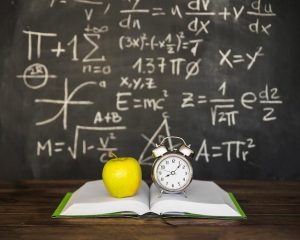Most Annoying Things about WordPress and How to Tackle Them
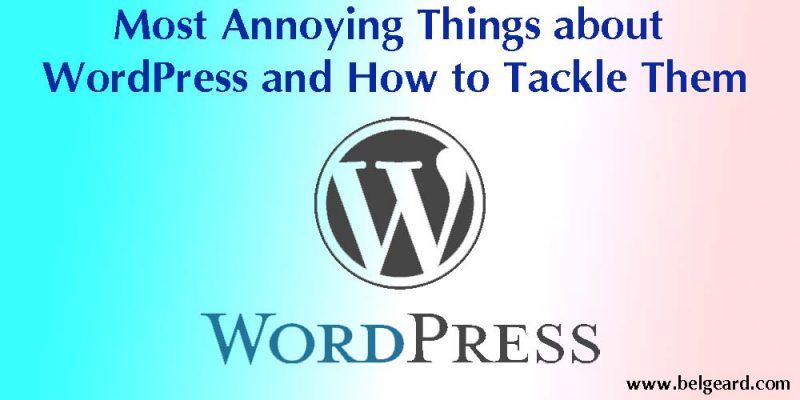
Though WordPress is one of the most popular platforms for blogging, it has its share of issues that must be resolved. Some of them are so irritating that you are unable to figure out what’s causing them. It doesn’t matter if you have been using WordPress for years or have just begun using it; you will surely encounter these issues at some point. Using the platform for basic tasks such as setting up a site is much easier; however, things get complicated and hard to deal with when performing customizations on the site.
There are several annoying things about WordPress, but the ones discussed below are probably the worst. Through this post, you will get to know about them and also about how to tackle them. So, put on your learning hat and get ready.
-
Conflicting Plugins
Although plugins are invented to make our tasks easier, sometimes, they can be a headache. Even a single plugin is enough to cause several problems on your site. Suppose you haven’t created a backup of all your installed plugins and you opted to update them simultaneously; you may have to put in some effort to find the plugin that is causing the conflict.
The solution to the problem lies in disabling all the plugins at once. Then reactivate each plugin one by one and refresh your site to see which is causing the problem. When the culprit is found, you can get rid of it, replace it, or downgrade it to a previous version. Searching for solutions on the web or check the page of the developer of the plugin if one exists.
-
Hacking

When a WordPress site is first set up, it normally sets your username to admin and empowers you to sign in at http://sitename.com/wp-login.php. A hacker should go to your login page, which is clear and simple for them to discover, so they can begin speculating your password either physically or by utilizing the software.
To prevent this from happening to you, opt for creating a new user by going to Users>Add New from your WordPress admin area. You will be required to fill in all the relevant information, and then you must remember to set the Role to Administrator. Finally, you need to log out and log in back with the new username and password. Go to Users > All Users and point your mouse over the original admin user to tap on the Delete link that springs up. You would then be able to decide to delete the entirety of their content (if any was posted) or have it ascribed to your new record before you affirm the deletion.
-
Updates for Plugins, Themes, and WordPress versions
Whenever you log in to WordPress, surely you must get a notification to update some or the other thing. It might be for one of the plugins you have installed or for the theme you are using on your site. Sometimes, there might be frequent updates being rolled out by the developer, and that is when things start to get annoying about WordPress.
One way to get rid of this problem is by scheduling the updates. When you schedule the updates manually or using a plugin, it saves a lot of time. Be sure to backups regularly if you opt for automatic scheduling. The WP Updates Settings plugin empowers you to set significant programmed core background updates, minor programmed core background updates, plugin updates, and topic updates.
-
The White Screen of Death
It’s very basic to be working in WordPress, to encounter a blank page after installing something new or making a type of progress. In case you’re fortunate, here and there, you can make a stride back and fix whatever caused the white screen of death.
It often originates from a plugin or a theme. In case you’re sure it’s from a theme or plugin yet can’t get to your WordPress admin, you can do some troubleshooting through FTP. In the wake of ensuring you have a backup of your site, explore the suitable directory and delete or essentially rename the plugin or theme you know caused the issue. That may (or may not) be all you require to do to fix it.
Surely, these are some of the most annoying things about WordPress that you may have experienced as well. Though they may require some time to be dealt with, they are not impossible to tackle. You will find your site running very smoothly and without any of the above issues by simply adopting the solutions provided in this post.