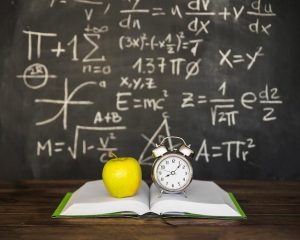Can we use WordPress themes for Bloggers? – Step-by-step Guide!

Have you recently come across a WordPress theme that you loved and can no longer wait to incorporate into your Blogger account? Though Bloggers offers a basic layout and template for a website if you have decided to make it extraordinary this article is just for you.
We will take you through the steps involved in using a WordPress theme for Bloggers.
Firstly let’s discuss both of them and know the difference between the two platforms to be clear.
WordPress is a content management tool that includes plugin architecture and template systems referred to as a theme in WordPress.
Bloggers is a free blogging platform powered by Google. All the blogs are generally accessed from the subdomain of blogspot.com.
Blogger doesn’t give you access to multiple files like in WordPress that make up your template; instead, it offers a Cascading Style Sheets file that controls the appearance of the blog
WordPress can be used for managing and building big and commercial websites whereas Bloggers is generally used as a Blogging platform.
If you like a particular WordPress theme and want to incorporate it into your Blogger website, then you can easily import it by following the below-given steps.
1. Login to your WordPress site
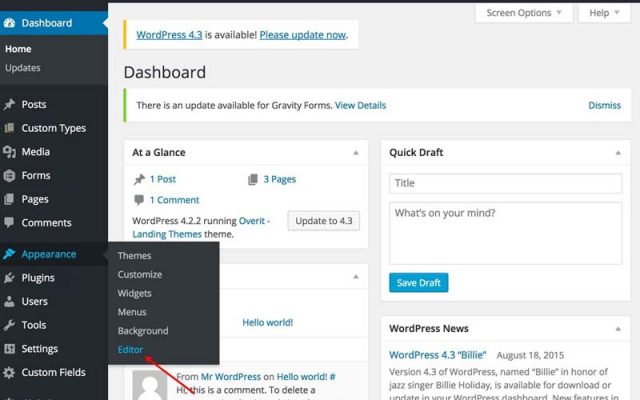
Login to your WordPress site and head to the dashboard. Navigate and scroll down to the “Appearance” section and click “Editor.” select “style.css”. Drag your mouse over the style sheet, then right-click and select “Copy” from the context menu.
2. Log in to Blogger
Log in to Blogger and press the “Design” button under the name of the blog that will incorporate your imported WordPress theme. Click “Edit HTML.”
3. Go to the location
Go to the location in the document where the HTML header is specified from the CSS style sheet, which looks something like the following:
/ Use this with templates/template-twocol.html /
Right-click and choose “Paste” to paste in the WordPress style sheet.
4. Delete Unwanted Stuff
Scroll your mouse over all of the text below the end of the WordPress stylesheet that you just pasted in and press “Delete.” Similarly, you can right-click and select “Cut” if you need to save this text for later applications. Paste it into a word document and save the document on your system.
5. Check your Blogger blog in a new tab
The last and the best step is to see the magic of the WordPress theme on your revamped Blogger’s page. Check your Blogger blog in a new tab or window to see the new theme of the WordPress blog applied to Blogger.
Bloggers as the name suggests are generally used for Blogging purposes only. On the other hand, WordPress is great if you want to have full control over your blog or website’s functioning. WordPress.org allows you to control every aspect of your website. You can build your blog and add preferable features like forums, an online store, and paid membership. Choose the one that fits your requirement. We have also taken you through the way to enjoy them both.
Go ahead and build one and let us know how it turned out to be in the comment section. We are excited to see them all!
Adios 🙂